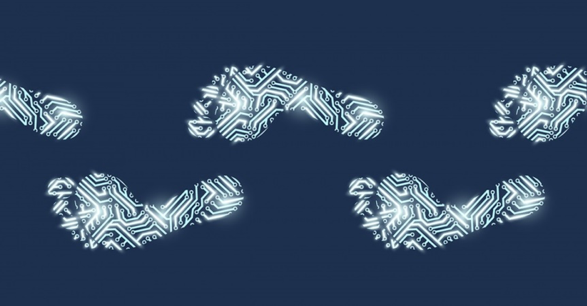We live in a world where we feel the need to share everything…pictures, job status, when and where we are going on vacation, where we ate dinner…and the list goes on and on. So much of our personal information is available to the public, and that’s not a good thing. Between Facebook and Google’s data collection policies and the rise in identity theft, now would be a great time to clean up your digital footprint. You’re probably saying to yourself, “I use strong and unique passwords. I mark sketchy emails as spam. I lookout for phishing emails. I’ve got Cybersecurity 101 down pat.” But with new threats popping up all the time, there are more in depth steps you can take to protect yourself. And the most important one of all: Clean up your digital footprint.
Most people have old email accounts floating around, forgotten flash drives in a drawer, and years of downloads taking up space on a computer. Believe it or not, holding on to accounts and files that you don’t want any more needlessly exposes you to all sorts of risks. Your devices can be lost or stolen (or hacked), and big companies can suffer data breaches that incidentally expose your information. So the less there is out there, the better off you are. “The physical presence of data is so small that sometimes we don’t think about it as being clutter,” says Michael Kaiser, executive director of the National Cyber Security Alliance. “But we accumulate massive amounts of it, and some of it can be harmful if it gets lost or stolen.”
Here are some tips from experts on how to clean up your online data and improve your privacy:
1. Delete or Deactivate your Online Accounts
Think about all the shopping, entertainment and social media websites that you’ve registered an account on. Big ones like Facebook, Twitter, and Instagram are easy to remember (or they instantly log you in with a saved password), but the chances are that you won’t be able to remember every single account you’ve ever created. To delete most accounts, go to your account settings and look for an option to deactivate, cancel or remove your account. Most of the time it won’t be easy to find because they don’t want you to leave. They may even offer you an incentive to remain a member.
2. Cancel those App Accounts
Now that you’ve deleted your online accounts, time to delete your app accounts. Look for apps on your phone and tablet, streaming devices, gaming consoles, and computer that you don’t use anymore and shut them down. Do you still have an account with a messaging app you used once two years ago? Why is that calorie-counting app from 2014 still on your phone? Cancel and delete. That type of exposure is an unnecessary risk. But just because you deleted if off your phone, doesn’t mean it’s gone forever. Make sure you clean out and close your account with the app developer so it retains the smallest amount of data possible about you. Closing an account doesn’t mean that a company deletes all your data or eliminates the basic things it knows about you, but it keeps the account from staying active and potentially continuing to collect data.
3. Email Accounts
The most important account to consider is your email, the central data hub of your online life. Your email account is a valuable prize for a hacker, because it contains information about tons of other people (friends, family members, coworkers) in addition to yourself. Deleting emails you no longer need and exporting old emails you still want to the cloud or a hard drive is a smart way to reduce what would be compromised if your email was ever hacked. Virtually all email services offer ways to export your messages and other account data so you hold it locally and can delete it from the company’s servers. And don’t forget to delete old email accounts that you no longer use.
4. Destroy Old Devices
First, let’s address the physical devices. Destroy old CDs, flash drives, and external hard drives you don’t need anymore. Also consider old PCs, gaming consoles, and smart home gadgets…just make sure you back up anything you want from those devices before wiping them. Next, sort through your computer desktop and clean out your documents folder. Eliminating old PDFs of credit card statements or medical forms that you no longer need will go a long way toward keeping you safer.
We’re not telling you to part with data that is personally meaningful or useful, the goal is to pare down what you have so if your data is ever compromised, hackers aren’t able to easily access names, birthdays, and Social Security numbers. “When we talk about security, we often talk about protecting our own things,” Kaiser says. “But in reality, in the digital world we actually do sit on large amounts of information about other people, and that’s something to consider with decluttering and storing data more securely.”
5. Survey the Scene
Take a step back and try to think of anything you might be forgetting. Most email systems have search features allowing you to comb through your old messages. You can bulk-delete everything from before a certain date or everything from a particular contact. You should also regularly search your email for the last four digits of your Social Security number and delete any messages it appears in. “Think of the information you have saved,” the United States Computer Emergency Readiness Team notes. “Is there banking or credit card account information? Tax returns? Passwords? Medical or other personal data? Personal photos? Sensitive corporate information? Depending on what kind of information an attacker can find, he or she may be able to use it maliciously.”
Privacy Tips
Now that you’ve cleaned up your online data, here are a few tips to help maximize
your privacy in the future:
- Instead of WhatsApp or Facebook Messenger, consider using an encrypted open-source messenger app such as Signal or Telegram.
- Delete unnecessary accounts and think carefully about making new ones
- Use encrypted email services like Protonmail and Disroot instead of Google, Yahoo, and Microsoft email
- Ideally, use Mozilla Firefox or Brave as your web browser instead of Chrome
- Use privacy add-ons with your browser including HTTPS Everywhere, Self Destructing Cookies, Ghostery and Privacy Badger
- Don’t use simple passwords and never use the same password for every website