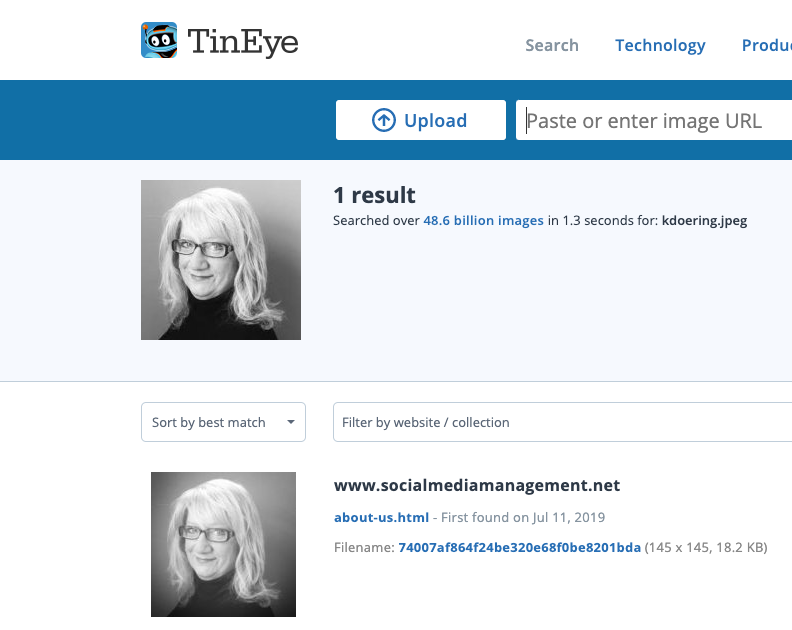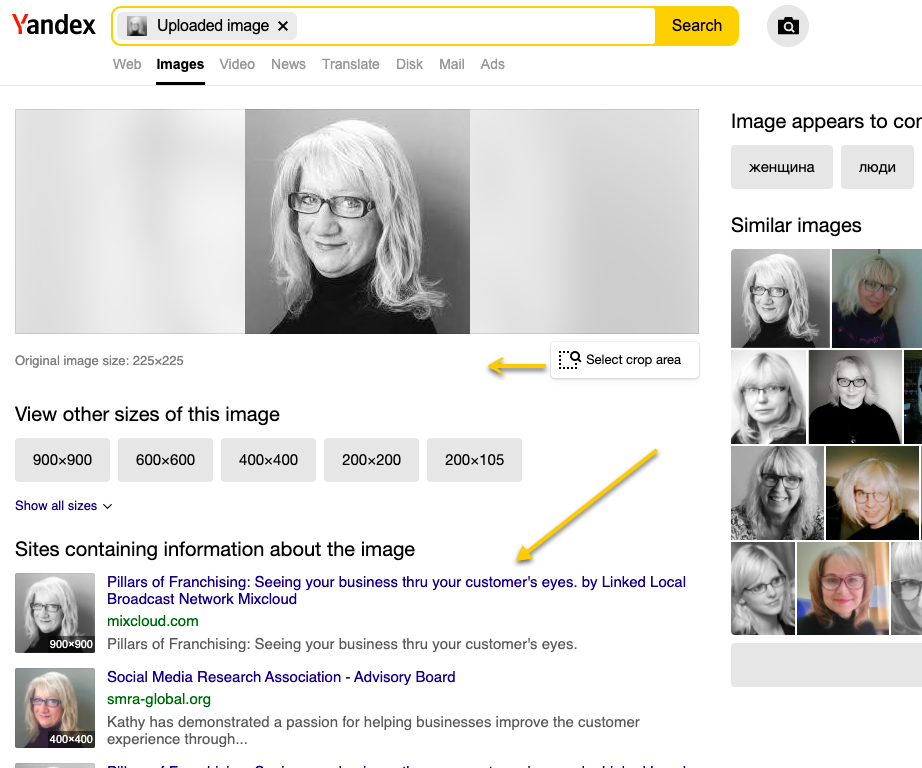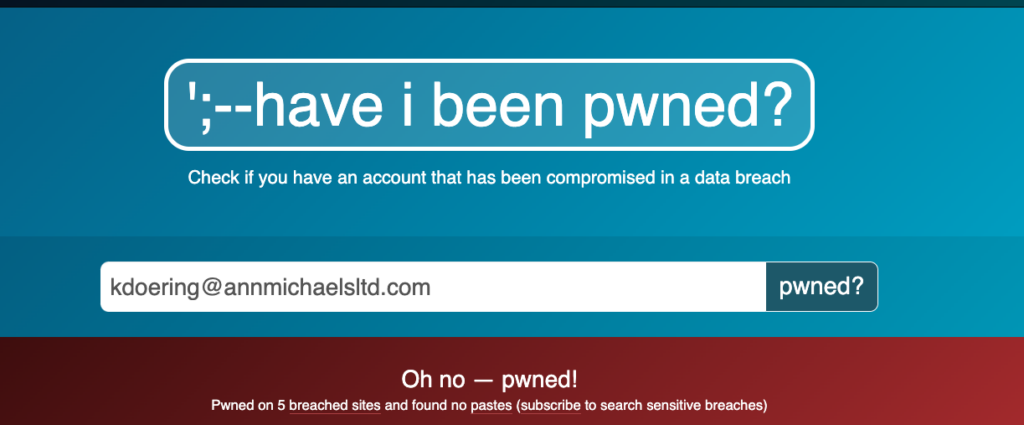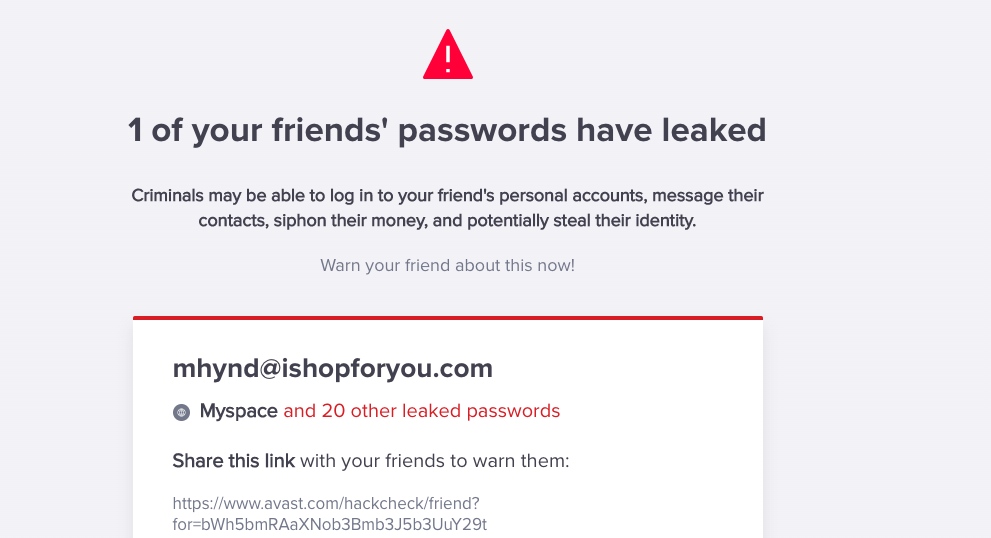Facial recognition is something that you may want to zero in on before you begin any type of reverse image searching. If you just want to see if the photo itself is being used anywhere else online, then leaving the photo as is works well. However, what if you have a photo of a person but can’t identify the person? In that case, you may want to search a bit differently.
Google Reverse Image Search
Google doesn’t really focus all that much on the facial recognition aspect of a photo. Instead, it is geared more to searching content. That means it takes into consideration what the photo is about. Is it a photo of a person eating at a restaurant? You may get a large number of results showing you a photo of a person who looks similar, eating at a restaurant.
It doesn’t focus as much on the facial recognition aspect.
One work around to this is to crop your photo before searching through Google Image. Take out all the background and just focus on the face of the person if possible.
Yandex
Yandex’s image search is far superior for facial recognition. I highly recommend using it. Take a look at the difference between searches. I use a standard head shot in all my marketing online. It should come up in a Google reverse image search without any problem. However, it doesn’t.
Look at how much more you information you get from Yandex than from a basic Google Image Search. While there are photo selections offered to the right, Yandex allows you to further crop an area of the photo. This allows you to try the search in more than one way.
Notice also how it offers you sites containing information about where the image is online. It highlights several sites where this exact photo is being used.
Tin Eye
Tin Eye is used all the time in investigations. For this particular exercise, it did not fair as well as the others, however. The result I received from a basic search was a website that is not even up and running anymore.