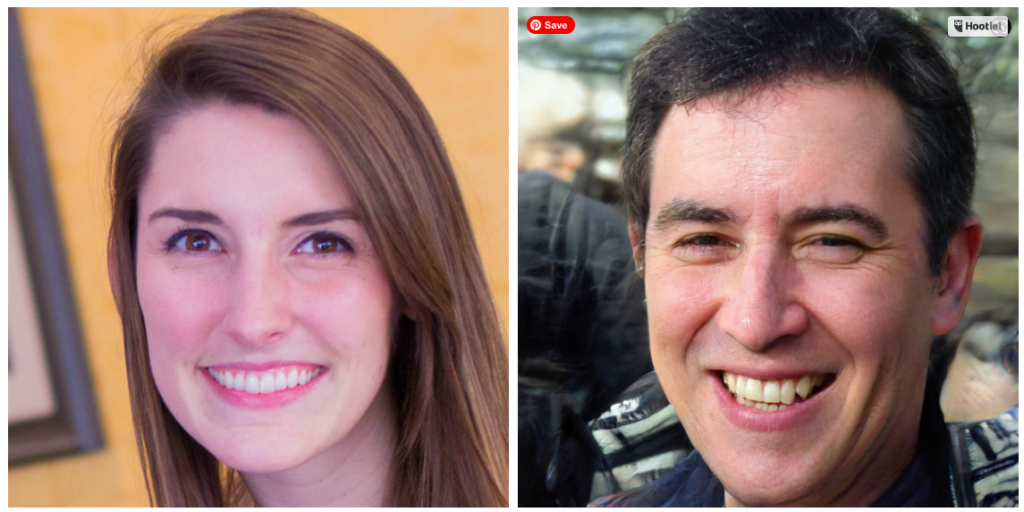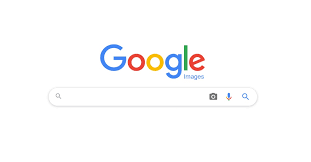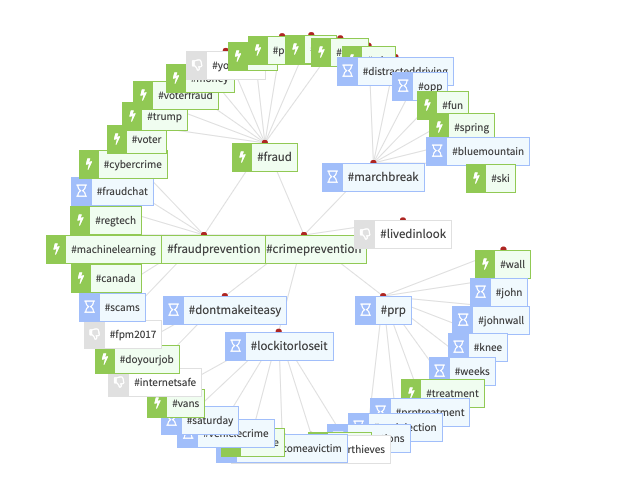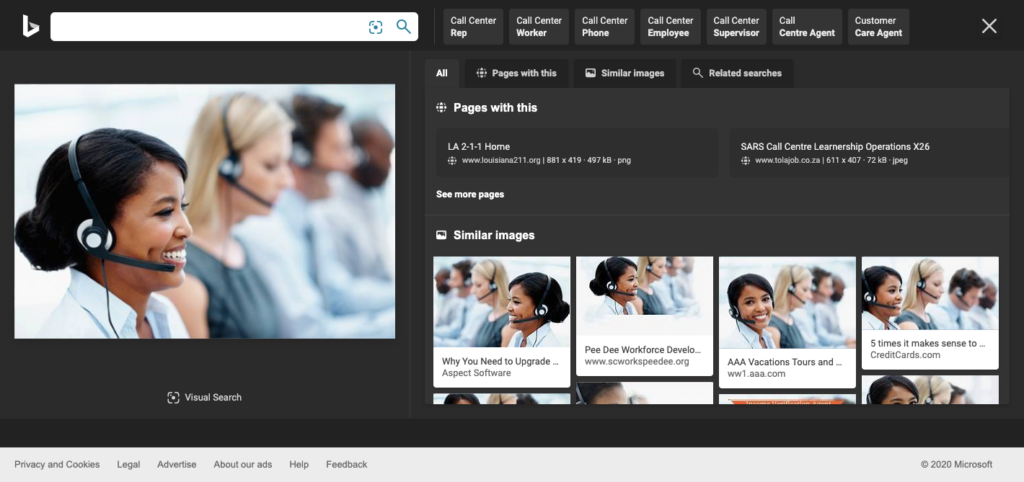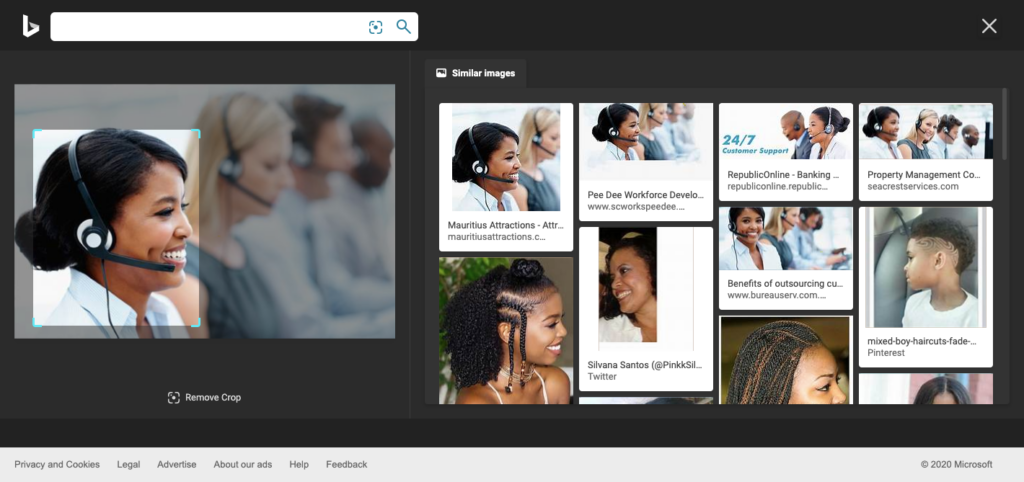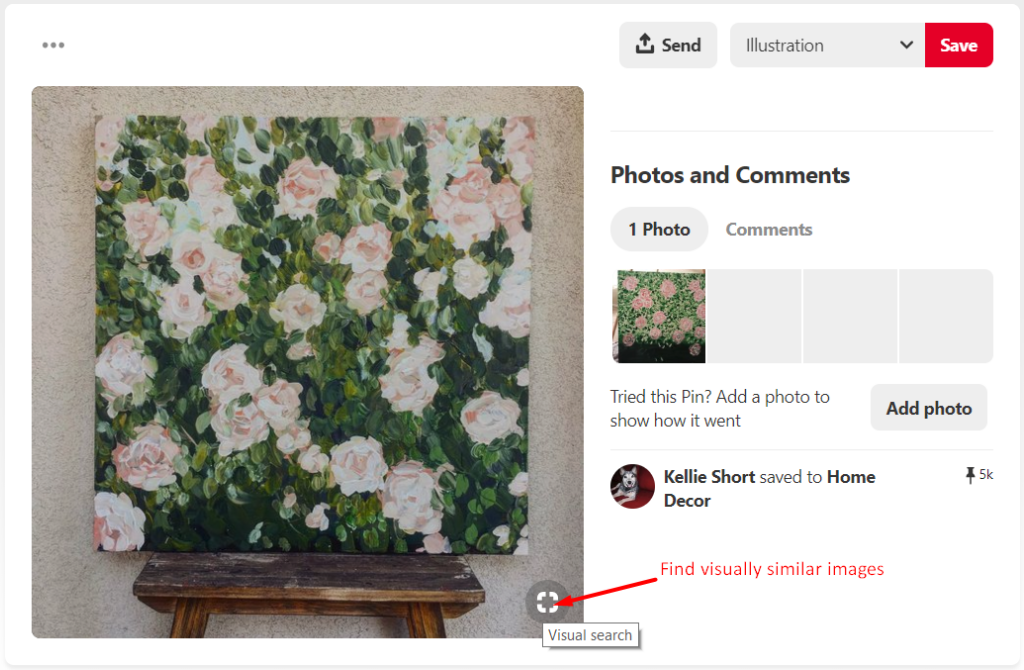In the world of online research, social research, OSINT, etc., information falls into two main social research categories. In one group you have the “Must Have” and the other is the “Nice to Have”. Let me explain.
Let’s take a look at this from the viewpoint of information collected on a person of interest.
Must Have: Facebook
Facebook intelligence is still in the “Must Have” category. In part this is due to the fact that there is still so much to discover there, if you know how and where to dig. That is the challenge!
- Groups: Sometimes people will showcase their groups and sometimes this information is kept private. If it is kept private, there are search techniques that can be used, but it is not easy. Sometimes this information is readily available on a person’s profile page. When it is, and the group is public, I would suggest taking some time to do a manual search.
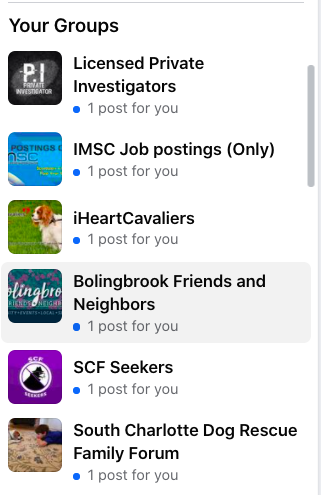
What Can You Find?
When people post in Groups, I really think that most have a mindset that it is undiscoverable information. Meaning, it is safe within the constraints of the group. That may give a false sense of freedom to speak their mind or to post something that they wouldn’t want the majority of their friends to know. When viewing a person’s page, public posts may give an impression of being squeaky clean but posts in a group setting can reveal the opposite.
Recently, we conducted a scan on a person who from their two facebook profiles, looked to be pretty clean cut. After digging further, we came up with a series of posts that showed a very different side to the individual.
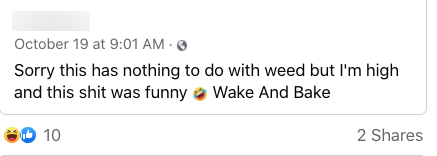
In case you are unfamiliar with the term, “wake and bake” it can be described as getting up in the morning and partaking of the drug of choice, without leaving the comforts of one’s bed. (urban dictionary).
Enough to toss that squeaky clean image right out the door!
Twitter:
If you are having trouble finding information online, one suggestion is to turn to Twitter. Is the person currently employed? By whom? What about past jobs? It may be worth it to scan the company’s Twitter pages because many mid to large size companies will post events, fundraisers, blogs, videos, etc. which have employees present.
We recently found several photos of an individual from their company’s Twitter page.
Nice to Have
There is quite a lot of information that can be filed under the “Nice to Have” social research category. When conducting a deep web scan for example, we may find out that the person had some past problems with the law. From simple traffic violations to bankruptcies and everything in the middle. This may date back 10 or more years.
While it may not be important to the case, it is something that is part of the person’s past. Voter registration, financial contributions to a particular political party, volunteer work, newspaper articles, digital records of all kinds, and so on. All of this additional information can help to give you a good picture of the character of the person.
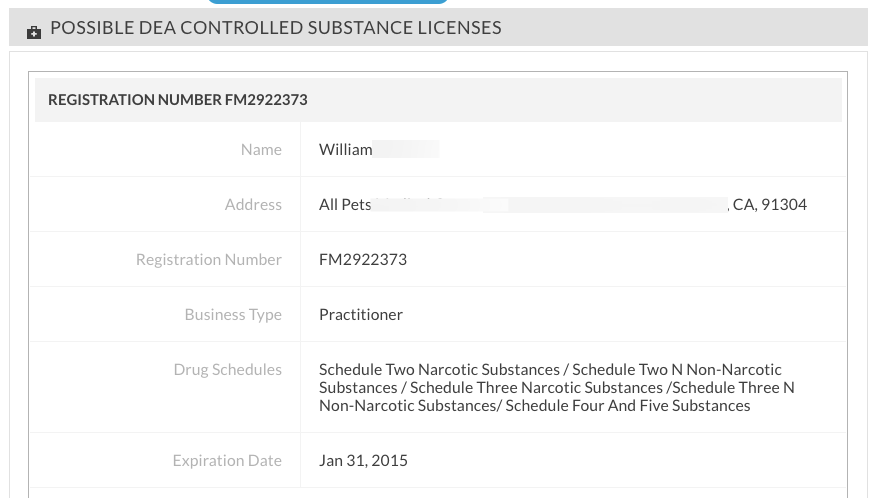
A piece of information like the one above can be useful in many ways. Perhaps you know the person to be a Veterinarian or he was one in the past. This piece of information can serve as another data point that confirms his profession. It may list an address or name of a business that you didn’t have before.
It can help you to eliminate false positives in your research as well. Without the help or assistance of multiple software platforms, you can easily get two people confused who share the same name.